Time Is Money - Calculate Your Meeting Costs Before You Start
With the latest update now available on the Apple AppStore, MeeTime meeting timer adds the ability to calculate the costs of your meeting.
Combining a meeting cost calculator into a meeting timer app allows you to see the estimated cost of the meeting both as you are planning the meeting and while you are running it. To find out why you should be using a timer for your meetings at all, read this first. If you have never worked out the cost of your meetings before then we think you might be shocked at the amount even a simple meeting costs. For a very quick glance, try the free one at HBR. We costed a recent conference call for the whole sales force of a large corporation at £7.5k. It really puts into perspective the value of time you can save by finishing early. This particular meeting finished early and saved over £1k worth of time. Setting Up MeeTime to Calculate Meeting Costs
To set up the meeting cost calculator in MeeTime, you need to have a pro version of the app, either by purchasing the app previously or by signing up for a pro subscription (a two week free trial is available on all plans at the time of writing).
If you have a pro version, the meeting costs section in the setting should automatically switch to “on.” In settings, you can click on edit to change the default average salaries by grade for your organisation.
If you have no idea then you can leave them as they are. The dollar amount is just to denote currency amount rather than the actual currency, you do not need to convert your salaries into dollars if you are using the app in other currencies unless you want to.
Remember to include fully costed salaries for this part so you can really understand what the value is the organisation rather than the individual's. A rough rule of thumb is to double the amount of gross salary that you estimate each grade to get paid. This allows for employers pension/401k contributions, national insurance / health care and any other benefits that the company might provide for their employees.
Once you have done the set up, or left the default settings, the next time you add a meeting and get to the agenda entry screen, you will see an option at the top to add costs to the meeting. This is the meeting cost calculator part.
You will have already, or will next, add the timings to the meeting. The costs per grade are already set as they are unlikely to change very frequently. So all you need to do now is add the number of attendees from each grade that you think will be coming to the meeting. If you are running a meeting with guest speakers coming in and out revolving around a core group, then we advise to simply enter the average amount of people in the room for the whole duration to make the costs calculate most accurately. The time in the circle in the top right will show the cost of the meeting if you have already entered the agenda. If not, when you go back to add the agenda timing the text in the circle will cycle in between showing the duration of the meeting and the cost of the meeting. Once you are done, just hit save like normal, add the meeting to your calendar if needed and wait until 15mins before the meeting start time to get a notification pop up from MeeTime and get set to have a great meeting! Calculate Meeting Costs In Real Time With MeeTime
The benefit of having the meeting cost calculator within the meeting timer is that you can see costs in real time during the meeting (above). This really focuses the mind when you can see the costs increasing each second, especially in with a large meeting agenda.
Again, for a quick glance for free to see how much your costs trickle upwards, use this free web app. For more sophisticated meeting tracking, see the MeeTime app in action below:
Find out more at www.meetimeapps.com or download from the AppStore now
Find Out How Your Meetings Compare!More On MeetingsMore From The Blog
With the next Apple event scheduled for 12th September, iOS12 will be upon us shortly.
If you have not seen the developer preview or the public beta, iOS12 contains a great feature for your meetings... The Do Not Disturb feature can now be set just until the end of an event in your calendar. It will be easier than ever to instruct your attendees to turn on do not disturb to remove distractions from your meeting. If you have any other tips for removing devices from meetings, leave them in the comments below.
Are you tired of those useless, never-ending meetings? Have you had a terrible meeting today? You are not alone, but there is a better way.
Employees are wasting up to 2 years of their lives sitting in useless meetings and no wonder as three-quarters of people have never received any formal training on how to conduct a meeting. Meetings are currently facing a renewed backlash with some high-profile companies sharing their loath for them. Elon Musk recently sent an email to Tesla employees telling them to just walk out of bad meetings and that excessive meetings were the blight of big companies. His advice is to keep them short and infrequent. But in a world where it is ever easier to schedule meetings, how can we keep productive in the ones that are necessary? Why Should You Be Using A Meeting Timer? Because All The Cool Kids Are Doing It
It is interesting to see people when they are in an internal corporate meeting. Everyone hates them, yet most are just resigned to the fact that they have to be there. It seems like no one is linking the fact that if they take control and leave this meeting early, they can get home to their kids, go to the gym, work on their side hustle or, in fact, anything that they complain they do not have time for.
Perhaps this is why companies are now moving towards timing their meetings. Samsung recently said that they are trying to save wasted time by incorporating meeting timers as a push towards a 'work smart' culture. Google has long used a time timer as to make the time in meetings "visible and tangible, so it changes the way people think about time passing." So Which Meeting Countdown Timer Should You Use? Meeting Timer Software Or Hardware?
Apart from just using a clock, which timer should you be using? The main decision boils down to whether you want to use software or hardware.
There are a few different timing solutions available from Amazon, with the Time Timer being the most simple and visual.
How Using A Meeting Agenda Timer Can Be Even Better
The trouble with all the timers above is that they do not help you during the meeting. The advice to 'start on time, stay on time, stick to the agenda and end on time' is always in the top 5 ways to make meetings better, but as Yogi Berra says, "in theory, there is no difference between theory and practice. In practice, there is."
Staying on time is easier said than done. Especially if you are the one running the meeting, trying to keep time and taking notes. When things inevitably go awry, it can be an impossible mental arithmetic task to work out how to get back on track. MeeTime was an app designed specifically for timing meetings. MeeTime will start when the meeting is supposed to start. If you are behind, guess what? You're behind. However, MeeTime will help keep you on track with beautiful visuals showing how much time is left and who is on point for each section of the meeting. Plus, it is easier than ever to finish a meeting on time with MeeTime. Should things not go to plan, the "Auto time remaining" setting automatically apportions over/under-runs across the remainder of the agenda. Do People Like Me At Real Businesses Use MeeTime Meeting Timer?
Absolutely. Don't just take it from me, read these testimonials:
"This is a great, great idea and it has massive potential. I truly believe that this has got great potential to help a large number of people!" ~ Chris Bateman, Global Senior Manager, World Class Supply Chain, Molson Coors Europe. "I think the visual aesthetics alone make it far easier to keep pace during a meeting instead of watching a clock. Great start for a new app!" ~ Carlye King, Project Manager, Revenue Management & Optimization, Nielsen. "This is an awesome idea! I love this," said Richmond Nash, Productivity Coach. "It is indispensable to have an app that breaks down the agenda of a meeting by each point and the time frame for each! I'm in a lot of meetings and this is going to be a go to app!!" "Does exactly what it says on the tin. The interface during the meeting itself is easy to understand and has all the info that you need. I liked the congratulations summary, I could see how much time I'd saved for myself and others and it's allowed me to talk of the benefits of meeting with me - we always achieve our objectives within the time allocated!" ~ Paul Rowe, Commercial Enterprise PMO Business Partner, Molson Coors International.
MeeTime is already being used by employees in big organisations including Goldman Sachs, Rolls Royce, Nielsen, Hewlett Packard, DXC and Molson Coors, among others. It can work for your organisation too and for less than a cup of coffee you don't need to save much time to get a return on your investment. Why not give it a try?
Download now or find out more To find out how MeeTime can help calculate the cost of your meetings, read this now.
You can get a lot done with a small group of great people. You feel like you can change the world, and sometimes you can. Having just one person that is negative, that does not "play with the other children nicely," that just slows things down unnecessarily can destroy this.
Having the right team around you makes all the difference. Equally, having too many people, irrespective of their ability has the same effect. Things become slow, arguments get circular, discussions turn to consensus and things get taken out and "decided" one to one in different forums. Two easy things to check next time you feel like this: - Have we got the right people on this? - Is this the minimum we can manage with or can we take more people out?
If you do not have a plan when things go wrong, what do you do? You are trusting yourself to make a reasoned choice quickly amongst chaos and emotion. Planning is not some magical thing where you have to tirelessly plan out every scenario or every detail - as people who hate planning might think. Nor is thinking that the plan will need to change anyway so why bother doing it in the first place.
It is the planning, rather than the plan itself, that is beneficial. It is the thinking time ahead of chaos that allows better decisions when the plan is knocked off track, even if you have not formally considered the event or circumstances that end up impacting the plan. Similarly, it is much easier to assess what is going on in life through a mental model. We have mental models whether we consciously choose them or not, so why wouldn't you want to be conscious of them! To be more aware of yourself, you need to be aware of the mental models you are using. A plan is very to mental model, it helps make sense of what is going on around you, and the consequences, very quickly. It provides structure now, to any further decision. With no plan to start with, things will quickly descend into scattered panic and disorder at the first sign of trouble. This is what leaders do. They must sell the vision of the future, gain buy-in and then get on track through a plan. Meetings are no different. They will descend into mindless chatter and chaos without knowing the vision of the meeting - the purpose. There must also be a semblance of structure - an agenda. It does not need to be detailed, but it does need to be there to protect the purpose of the meeting. Things will go off track but deciding how to get back on track is much easier now you have done the groundwork.
My ideal job, assuming I had to trade time for money, would be going to organisations and helping them to cut out busy work. Processes that are political rather than help results. Random thoughts from the top that send a ripple into a tidal wave as it makes its way down the organisation. The quick Excel sheet that turns into a monster model to bypass an idiosyncrasy of the system rather than fixing it. Throwing people at the problem rather than process or system. Meetings that are not focussed on creative high-level thinking, strategic planning or tactical execution (all of which are valuable) but instead are a talking shop where people try to do other people's jobs. Things that make people feel good rather than actually driving results.
Forecast and stock policy is a great example. The higher level the forecast, the more accurate it is usually. When something fails a customer order, every man and his dog wants a say on what the process should be. How could you not know that my customer needed this stock? We must change to individual forecasts and roll them up. What do you think happens then? Everyone includes a little bit of buffer and it multiplies up until the forecast is ridiculously over-egged. No chance of us failing orders anymore but now we need another warehouse that we have not costed into the sales price, so now we are not making any money. This example can be seen in every function in every area of corporate life. The proliferation of meetings is the same. The CEO wants a numbers review every month, not an unreasonable request. So, the SE's need a pre-meeting every month. Each functional SE needs a pre-pre-meeting with their managers and they, in turn, need pre-pre-pre-meetings with their teams to know what is going on. Meetings can be great, but only if you have the right inputs focussed on what you want to get out of it. Why does the CEO want to have a numbers review? Tell that to the people at the bottom actually doing the work and see what you get back without the managers in-between. You might be surprised.
Time is relative. A year for a one-year-old is her entire life. Asking them to wait a year seems like a lifetime away because it is. Even when you are ten years old, waiting for the next Birthday is ten percent of the time you have ever known. This is why the years fly past faster and faster as we get older. Yet we value time less and less until the very end of life is in sight.
A toddler can barely manage 20 minutes of attention. It is a really long time for them and they do not want to waste it on this one thing when there are so many other possibilities to explore. When we are adults, at work, we flitter away 20 minutes as if it were nothing. We do not even give it a second thought. It goes faster for us than a toddler so logically we should look after our 20 minutes slots as if we were guarding our life against an attacker. But for some reason, the faster time seems to fly by, most people value it less. We have this the wrong way around. We should be valuing it more and more. And of course, your life is being attacked. By Jean who just wants to "pick your brains for half an hour." By Derek who holds the same meeting every week despite not knowing why and having nothing ever come out of it. By Margaret who never picks up one-to-one with anyone and just invites swathes of people to a half-day workshop without knowing what their jobs are or how they can help (but also copies on everyone's bosses to make her feel important). Your life is under attack. Your time is under attack. No one will care when you get to the end of the week, the end of the month or the end of the year and you have not achieved anything because you went to other people's meetings. Get free. Give the gift of MeeTime. What To Do When Nothing Gets Done Or: How To Cope With Others Wasting Your Time In Meetings14/2/2018
You have just spent all day in that meeting. The one that, at best, kept you from doing actual work and at worst kept you away from family, friends and anything else you would rather be doing with your time - the gym, a side business, the pub. You are getting paid to sit there in that meeting, the one with no outputs - or worse, actions that are so benign as to be utterly meaningless. The organisation is spending a huge amount on this hidden cost.
What should you do when you are in a meeting like this? 1. Move towards the contrary to find balance. Recurring meetings have two schools of thought - either never miss a recurring meeting or never have a recurring meeting and just hold them when necessary. For me, it depends what the meeting is for. If a meeting is required, ask, "is this a meeting we want to be in every day or every week?" If not, it is probably not a very good use of time. In contrast, if you already have a regular meeting, ask, how could we reduce or eliminate this meeting - what tools, people or processes could we use to not have this meeting or to halve the time? Continuously thinking of the opposite is what moves towards the best solution. 2. Review the inputs before the next meeting. Ask the organiser one on one, "so how will this change things if we did all of these?" Better inputs to think of: what can we do today, and every subsequent day, that will move us closer to our goal. Why do we need a meeting to do these? If we need a meeting, what needs to be true to do it in half the time? And half the time again? 3. Help the organiser be more action-oriented. Is everyone clear on when the meeting will finish? Bad meetings do not even finish on time. Great meetings finish when the objective is met ahead of time. Is everyone clear on the output we are trying to get? Is everyone clear on the actions we are trying to drive? No one comes to work trying to do a bad job. No one is trying to trap you in meetings that go nowhere. Using a tool like MeeTime can help if you or someone you know is struggling.
If you read this far, thank you very much.
As a Valentines special, so you can get back to your loved ones today, we have five promo codes to give away to the first five people to do the following: simply visit the website (www.meetimeapps.com), go to the support page (top right) and send an email or fill in the form asking for a promo code and including your job title, where you work, how the app might help you and also mention where you consumed this article. First come first served - good luck. More On MeetingsMore From The Blog
Having time. Is it strange that some people get stressed and others do not?
Sometimes this may be the same person under different circumstances. Sometimes in our lives, we feel stress and sometimes we do not. Quite often, we attribute this to external factors. Too much to do. My boss is an asshole. Not enough time in the day. All seem reasonable and, in my experience, it does not matter how good the company is, it only matters what your boss is like. But why do we give external factors such power over us? We have an abundance of choice. We could work for someone else. Wo could focus on only the important tasks. We could realise that we all have the same amount of time. Or do we? It is amazing to see that people get resigned to having to do things. I have seen employees about to go off with stress, aching to just finish what they need to do before they go home and yet they are accepting meetings where they do not know what outcome is expected; they do not know why they need to be there and they never even try to not go to it. Even worse, is that when they do go to it and realise both that nothing productive is going to happen and even if it was, they do not need to be there, they resign themselves again to having to stay rather than just excusing themselves and walking out. It is important to remember that you do not have to do anything, there are just consequences if you do and if you do not. The consequence of giving too much control over your day to other peoples meetings is that you will not have time to do the things you already know you need to do: workout, be present with loved ones, eat right, or just doing the important things and being prepared to take shit for not doing someone elses "urgent."
Written by Brad Egeland
Meetings are a way of life in project management. Weekly project team meetings, daily stand-ups on agile projects, weekly customer status calls and meetings, quarterly reviews on large government programs and projects and kickoff meetings on just about every project I've ever led or been involved with. How meetings are conducted can either make your job as a project manager easier or harder... sticking to some good meeting management techniques is always going to be your best plan for success.
From my experience, there are five things to consider when preparing for just about any meeting needed for your project. As I present these, please consider your own meeting prep processes and comment with any additional tips you might have... Plan well. The initial key to great meetings is up front planning. Never just call a meeting based on a need or want or decision. Always do at least some up-front planning no matter how small the issue may be. You never want to be labeled as that meeting facilitator who just "wings it." You'll find out rather quickly that people don't want to give up valuable work time to attend one of your meetings that doesn't have a well-defined purpose or goal. If it's a meeting to gather information providers together for a critical decision that needs to be made on a project, then make sure you document well what information you are seeking, what decision needs to be made, and what the next steps will be. If it's a regular project meeting, make sure you have a detailed agenda that includes current project status and what's happening next as well as any other agreed upon regular information. Usually a project status report is a good piece of input for this process. In other words - no matter what the meeting purpose is, have materials for the potential and planned attendees that will help you get the most relevant information out of them during the meeting session. Send out information in advance. Always send information - including a detailed agenda - out to your planned meeting participants in advance. Twenty-four hours in advance is a good rule of thumb if that's possible. The more time you give attendees, the more likely they can come prepared to participate and provide you with the information you need. The goal is to get this done in one session - those who always need multiple meetings to accomplish one thing are quickly labeled disorganized time wasters and their meeting attendance will dwindle. Adhere to a plan and timeframe. Stick to the planned timeframe for the meeting. Start on time and finish on time. Your stakeholders' and various attendees' time is valuable and your ongoing meeting attendance and participation will be high if you have a reputation as the facilitator who gets going and runs efficient and effective meetings. Don't be the one who stops the meeting to bring the late comers up to speed (unless it's your CEO and even then...) because that will frustrate those who do show up on time ready to participate. Better to teach the 10% late comers that it's not tolerated rather than to accommodate them and frustrate the other 90% who always show up on time. And end on time... these individuals have work to do and if they know you always run long, they'll be doing their other work on their laptops while your meeting is going on. You don't want that - in fact you may want to ban laptops during your meetings. I do that if it's a critical meeting and I need 110% of their attention. If laptops are present, I guarantee that you don't have all of their attention. One more thing... never cancel your regularly scheduled meetings. Even if a project seems to be coasting between phases for a couple of weeks and nothing is really happening, continue to conduct weekly meetings. Even if you all you do is spend 10 minutes going around the room or phones to all the attendees for a quick update or status of what they are working on or any questions they may have - it will still be helpful and it will keep them coming. You never know when a key piece of information is going to come up during a call or meeting like this that would otherwise fall through the cracks. If you start to cancel meetings, it will only make it more difficult to get them back in those seats when the project starts up full force again. Plus, the goal is for everyone to stay on the same page at all times and these quick meetings will only serve to help ensure it stays that way. Document well. Make sure you take good notes on all of the information provided and for any decisions and task assignments being made. You'll need this for yourself, the project schedule updates, the status reporting and for the next step as you'll see shortly. Communication is Job One for the project manager and information gathering and dissemination is part of that. What you understand from a meeting like this may not be the same as what everyone else - or at least some percentage of the attendees - understood, so take good notes for you and for everyone. Follow-up afterwards. Following every project meeting, be prepared to send out notes from the session. Again, the key is to keep everyone on the same page at all times during the project engagement. When you send out notes from the meeting to all attendees and key stakeholders request that they send back any feedback, questions or alternate understandings of what was discussed and decided upon during the session. Not everyone catches everything or hears things the same. You don't want to wait a week or two to find out that an attendee missed an assignment that you gave them... a critical project deadline may be missed as a result. Ask for responses by noon the next day, revise your notes if needed, and resend the meeting information out to everyone one more time. Summary / call for input The bottom line is always to keep everyone moving forward on the project, get decisions made, get information from key participants and keep everyone on the same page. The project manager who can do that through effective and efficient meeting leadership will win more projects than they lose... and that's always good. Readers - what are your thoughts? What do you do to ensure your project meetings are as effective as possible? Do you agree with this list? What would you add or change? Brad EgelandBrad Egeland is a Business Solution Designer and IT/PM consultant and author with over 25 years of software development, management, and project management experience leading initiatives in Manufacturing, Government Contracting, Creative Design, Gaming and Hospitality, Retail Operations, Aviation and Airline, Pharmaceutical, Start-ups, Healthcare, Higher Education, Non-profit, High-Tech, Engineering and general IT. Brad is married, a father of 11, and living in sunny Las Vegas, NV. Visit Brad's site at http://www.bradegeland.com/. |
Archives
August 2020
Categories
All
|
MeeTime Copyright © 2016
*Goldman Sachs, Rolls Royce, Nielsen, Molson Coors, DXC Technologies, Hewlett Packard Enterprise and their respective logos are trademarks and are in NO WAY affiliated, endorsed by or associated with MeeTime.
MeeTime Ltd is a participant in the Amazon Services LLC Associates Program, an affiliate advertising program designed to provide a means for sites to earn advertising fees by advertising and linking to Amazon.com.
*Amazon and the Amazon logo are trademarks of Amazon.com, Inc., or its affiliates.
Additionally, MeeTime Ltd participates in various other affiliate programs, and we sometimes get a commission through purchases made through our links.
*Amazon and the Amazon logo are trademarks of Amazon.com, Inc., or its affiliates.
Additionally, MeeTime Ltd participates in various other affiliate programs, and we sometimes get a commission through purchases made through our links.

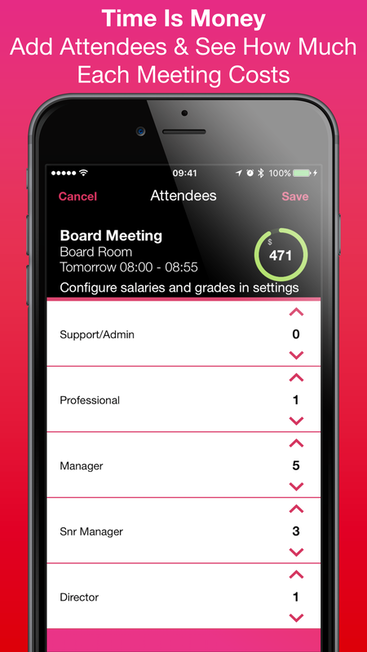
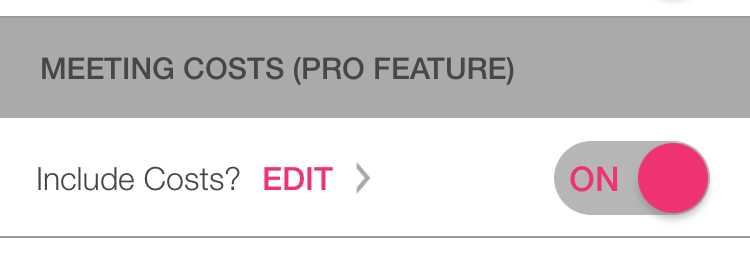
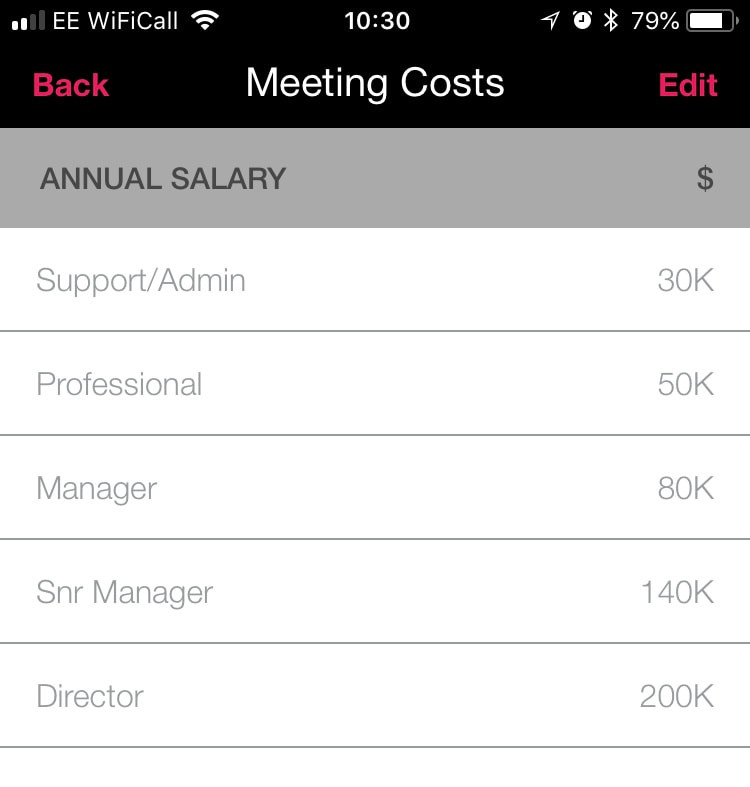
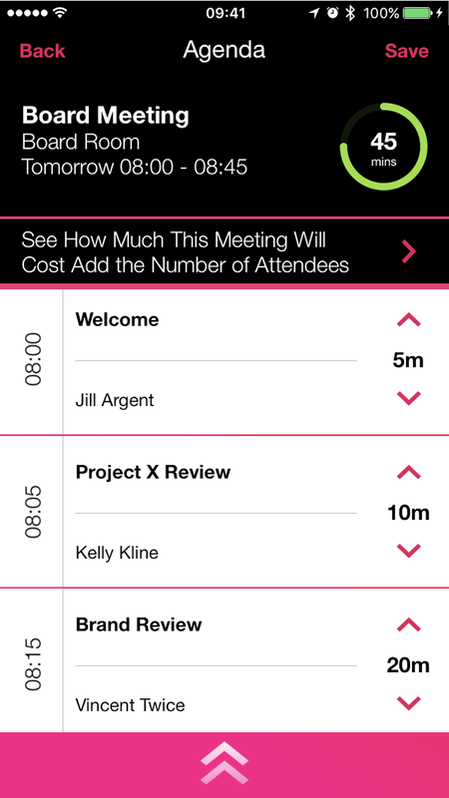
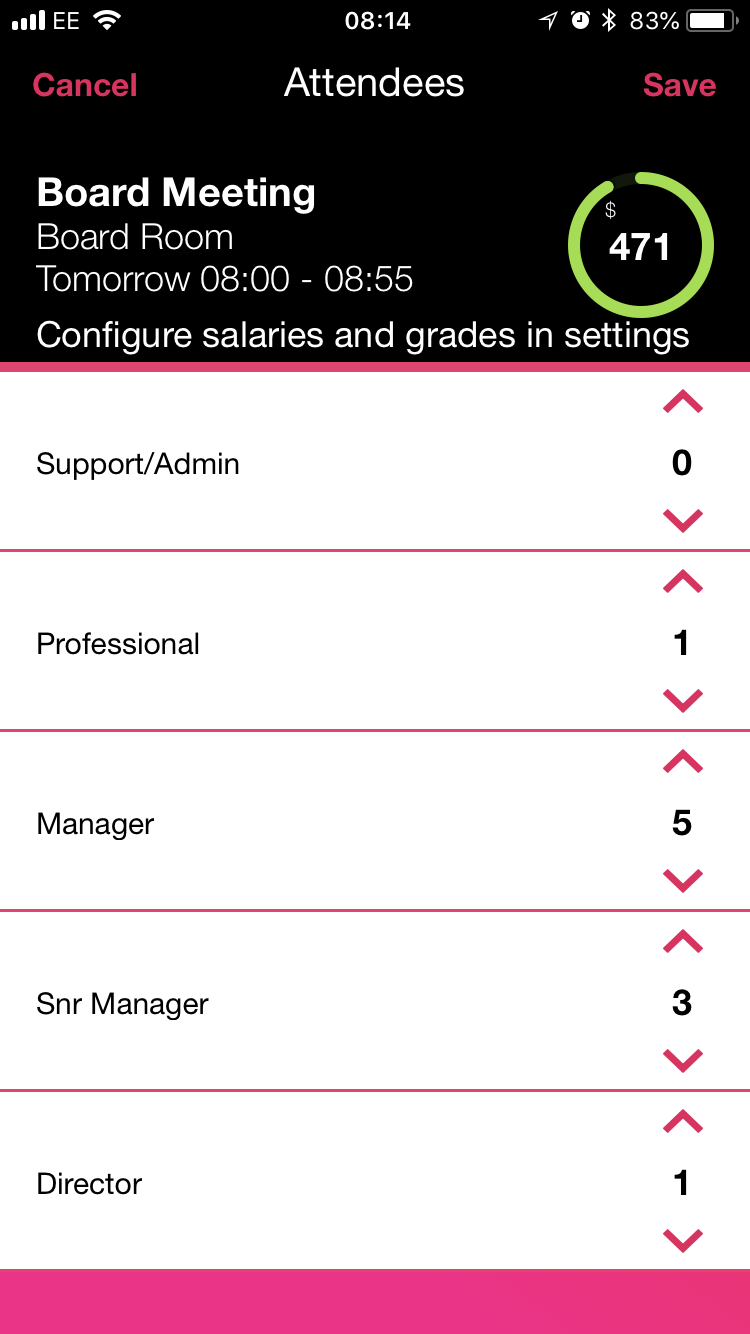



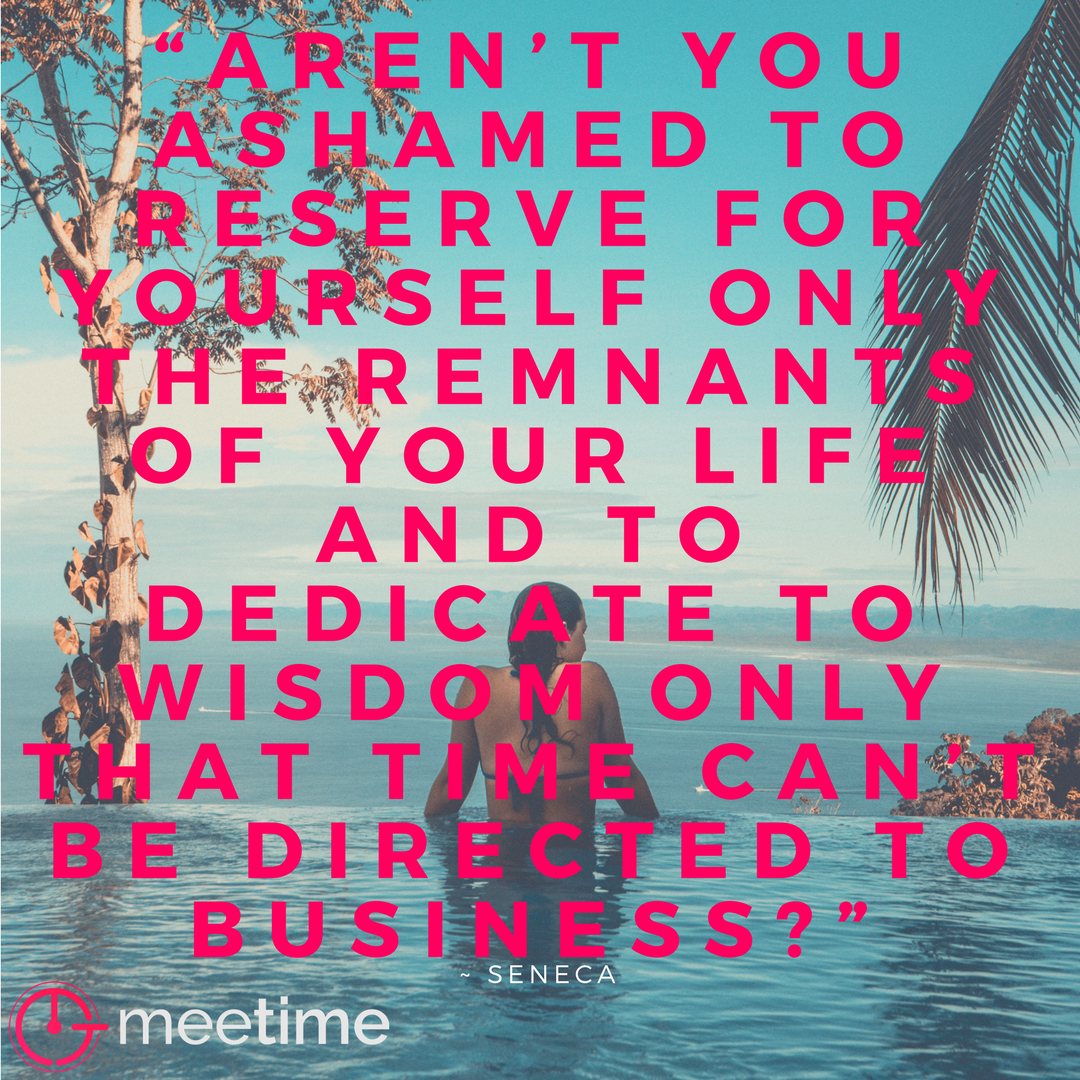










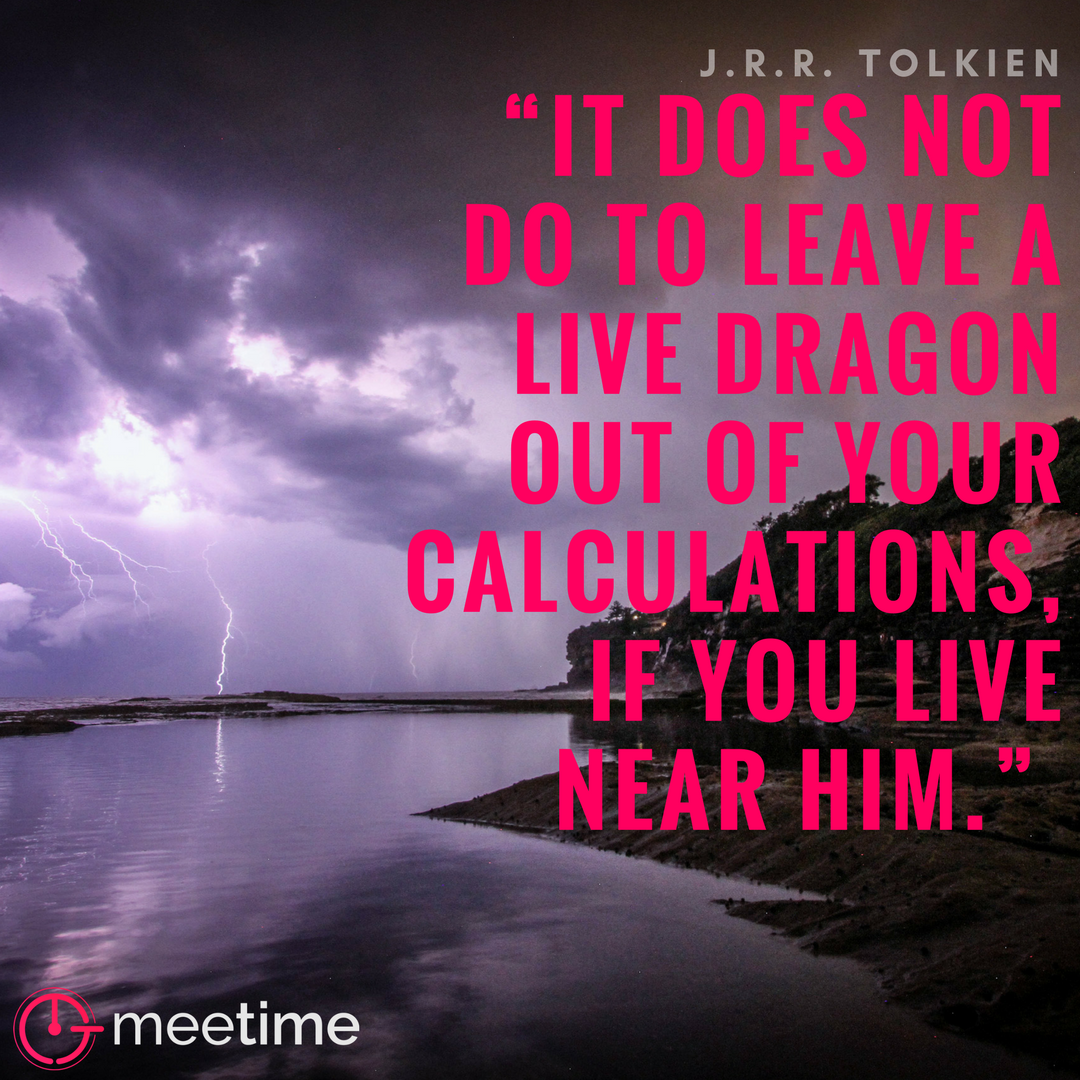







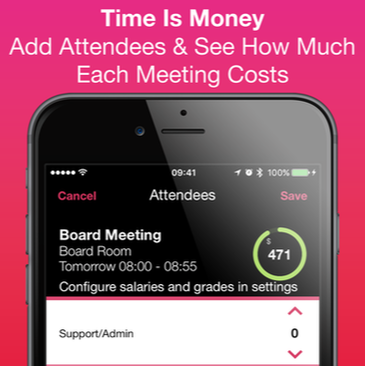
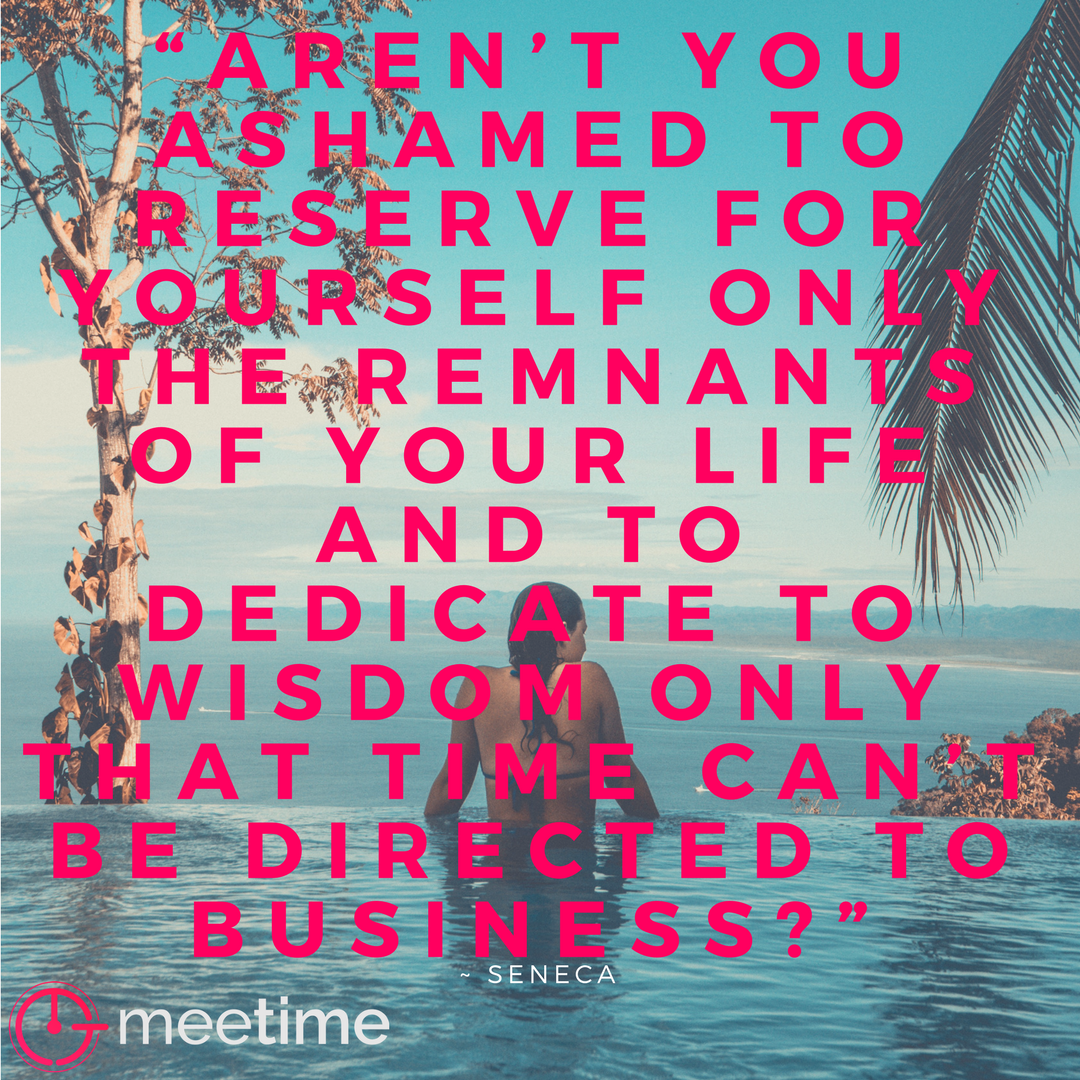

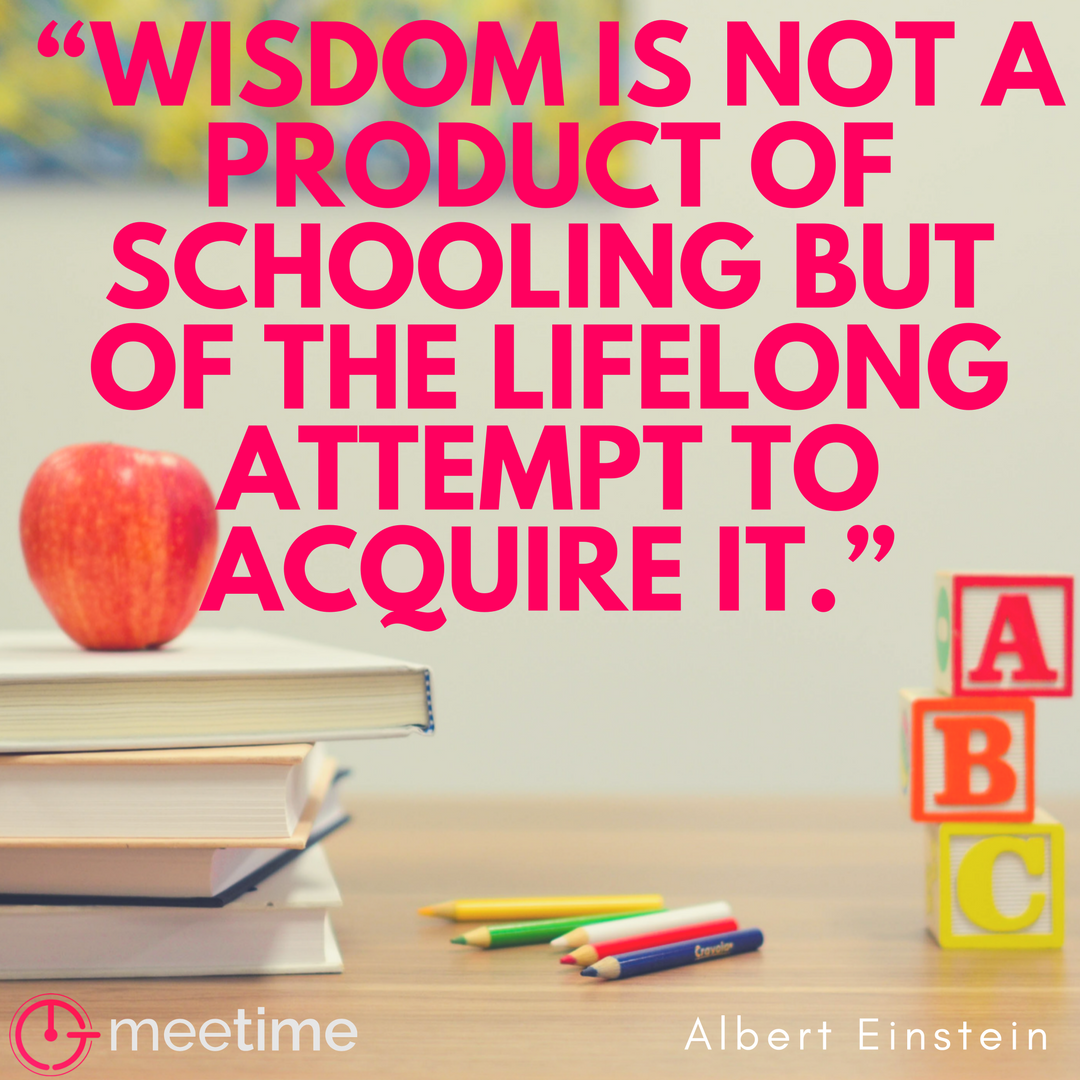






 RSS Feed
RSS Feed