|
In this video, we take a look at the mobile features in 121 calls, group calls and scheduled conference calls using our iPhone for voice and video. Check out all the rest of our Teams series here.
The most recent Teams posts are below: How To Sync, Link, Save and Search How To Manage Channel Notifications In Teams How To Manage Email Notification In Teams How To Turn Off Notifications in Teams How To Find Things In Teams To get the most out of Teams you will need an Office 365 subscription. Click the link to save £20 off Office 365 when purchased with any Surface/PC. In this video we have a reminder about why @mentions in Teams are important and take a look at cross-channel mentions. Today we are going to cover something that people usually forget straight after training which is @mentioning. Remember to do an @mention in every new post you put on Teams unless it's a reply. We also cover some changes that Microsoft made to the way you can @mention channels. Remember if you just start typing something in and hit enter it will go straight into the chat window and if you haven't @mentioned anybody we can safely assume that no one's going to see that message, especially in high traffic Teams. When someone puts another message beneath you or replies to a message above you everything gets sorted in order of the latest message at the bottom in Teams. So if someones replied to a thread above you the entire thread will jump down to the bottom and bump your message off the top. If someone then replies beneath you and does an @mention for the whole channel, people are going to see that notification pop up in their activity feed and when they click that notification they'll get taken to the channel and your message might have been in one of those things that they've not read and then there's no prompt for them to go back. If you do @mention someone individually, or the channel, then people are going to get notified and your message is going to appear in their feed. Teams does try to help you out by showing "start a new conversation, type @ to mention somebody" and if you just start typing an @ and start typing somebody's name it'll quickly pop up with a list of suggestions for you to tag. So that's how to tag someone individually, if you want to tag the channel remember if you just start typing @channel then it will suggest the channel that you are in. Everybody that has shown that channel, which used to be called favoriting the channel, will get notified about that message. The change to channel mentioning that Microsoft has just released in Teams is that you can @mention any other channel from any other channel. If you want to @mention another channel just start typing that channel's name. We want to be really careful about tagging general by accident because general is the only channel that you cannot hide or hide so everybody in the Team will get pinged about stuff that you tag general so we really want to be conscious to only tag general if the post is applicable to the whole Team. Check out all the rest of our Teams series here.
The most recent Teams posts are below: How To Get A New Line When Hitting Enter How To Manage Channel Notifications In Teams How To Manage Email Notification In Teams How To Turn Off Notifications in Teams How To Find Things In Teams To get the most out of Teams you will need an Office 365 subscription. Click the link to save £20 off Office 365 when purchased with any Surface/PC. How To Sync, Link, Save and Search - Microsoft Teams Tutorial 2019. In this video, we take another look at how best to find things in Microsoft Teams as this is one of the top topics once everything is moved into Teams. We take a look at three ways (and a bonus way) to keep everything in order: sync with OneDrive, link files and chat conversations, saved items and searching. Check out all the rest of our Teams series here.
The basics Teams posts are below: How To Manage Channel Notifications In Teams How To Manage Email Notification In Teams How To Turn Off Notifications in Teams How To Find Things In Teams How To Move Files To Teams To get the most out of Teams you will need an Office 365 subscription. Click the link to save £20 off Office 365 when purchased with any Surface/PC. |
Archives
August 2020
Categories
All
|
MeeTime Copyright © 2016
*Goldman Sachs, Rolls Royce, Nielsen, Molson Coors, DXC Technologies, Hewlett Packard Enterprise and their respective logos are trademarks and are in NO WAY affiliated, endorsed by or associated with MeeTime.
MeeTime Ltd is a participant in the Amazon Services LLC Associates Program, an affiliate advertising program designed to provide a means for sites to earn advertising fees by advertising and linking to Amazon.com.
*Amazon and the Amazon logo are trademarks of Amazon.com, Inc., or its affiliates.
Additionally, MeeTime Ltd participates in various other affiliate programs, and we sometimes get a commission through purchases made through our links.
*Amazon and the Amazon logo are trademarks of Amazon.com, Inc., or its affiliates.
Additionally, MeeTime Ltd participates in various other affiliate programs, and we sometimes get a commission through purchases made through our links.




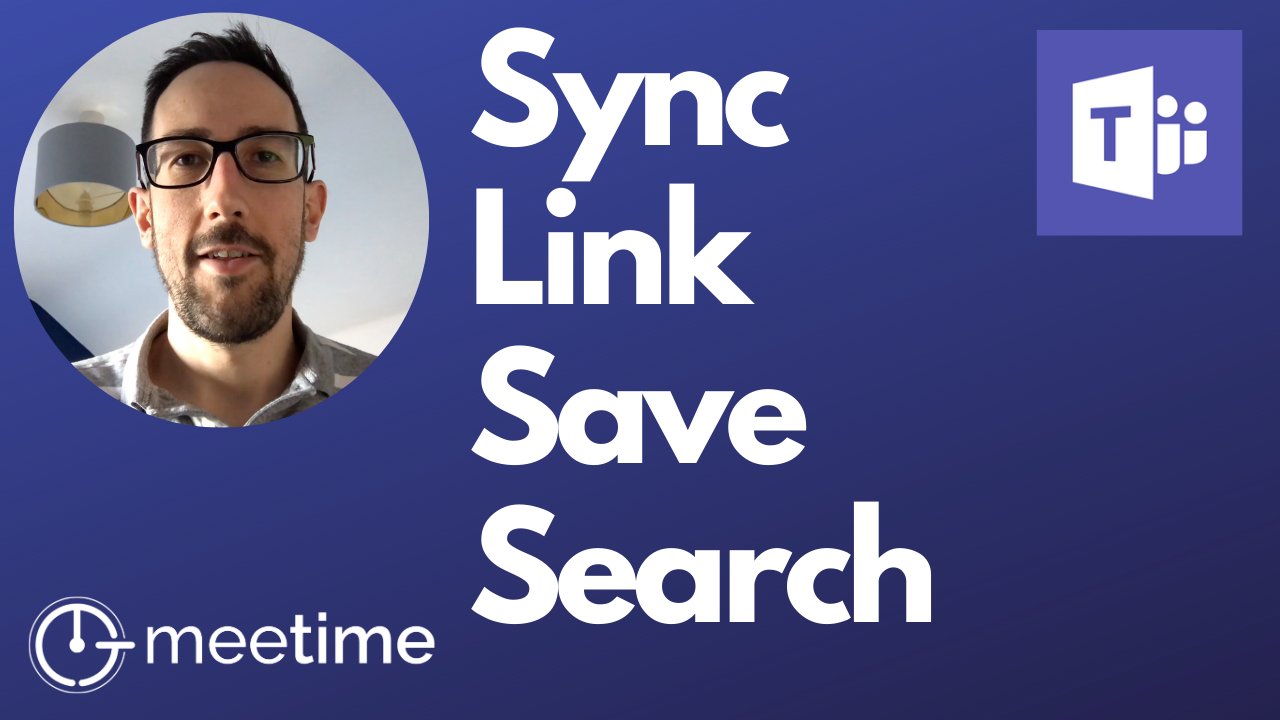
 RSS Feed
RSS Feed