|
In this post, we interview Sawyer Kelley and George Honiball from Microsoft's Workplace Analytics team (video and transcript below). We get into some great topics including tips for handling employee data, how to use people analytics effectively, tips for employee engagement and how to utilise pushing solutions to Microsoft MyAnalytics for help in change management. Need help unlocking the modern workplace in your organisation? Watch our free live training here or schedule a call now: https://aka.meetimeapps.com/call ...to see if you qualify to enrol in our 'Unlock The Modern Workplace Programme'. DOWNLOAD our slides to aid context, help with training or just find some useful tips all in one place. https://www.meetimeservices.com/free-teams-training-deck Watch the accompanying full basic training tutorials here or directly on YouTube below: Full Basic Training Part 1 (Team and channel overview, posting basics and best practices, file basics, tabs, Planner and Wiki overview) Full Basic Training Part 2 (more notification settings, other options to add to your posts and the best way to manage your files in Teams) Full Basic Training Part 3 (video calling and Microsoft Planner basics) If you liked this you can check out our most popular videos: - How To Use Meetings & Video Conference Calls - How To Use Wiki - How To Use Microsoft Planner For Meetings ...or see our videos on Teams via the following playlists: - All Teams Videos - Microsoft Teams Tutorials 2020 - Microsoft OneNote & Wiki - Microsoft Planner - Microsoft Power Automate / Flow In this video, we take a look at how to copy multiple tasks by copying a Plan in Microsoft Planner and having this show up in the same existing Team in Microsoft Teams. Need help unlocking the modern workplace in your organisation? Watch our free live training here or schedule a call now: https://aka.meetimeapps.com/call ...to see if you qualify to enrol in our 'Unlock The Modern Workplace Programme'. DOWNLOAD our slides to aid context, help with training or just find some useful tips all in one place. https://www.meetimeservices.com/free-teams-training-deck Watch the accompanying full basic training tutorials here or directly on YouTube below: Full Basic Training Part 1 (Team and channel overview, posting basics and best practices, file basics, tabs, Planner and Wiki overview) Full Basic Training Part 2 (more notification settings, other options to add to your posts and the best way to manage your files in Teams) Full Basic Training Part 3 (video calling and Microsoft Planner basics) If you liked this you can check out our most popular videos: - How To Use Meetings & Video Conference Calls - How To Use Wiki - How To Use Microsoft Planner For Meetings ...or see our videos on Teams via the following playlists: - All Teams Videos - Microsoft Teams Tutorials 2020 - Microsoft OneNote & Wiki - Microsoft Planner - Microsoft Power Automate / Flow
Need help unlocking the modern workplace in your organisation? Watch our free live training here or schedule a call now: https://aka.meetimeapps.com/call ...to see if you qualify to enrol in our 'Unlock The Modern Workplace Programme'. DOWNLOAD our slides to aid context, help with training or just find some useful tips all in one place. https://www.meetimeservices.com/free-teams-training-deck Watch the accompanying full basic training tutorials here or directly on YouTube below: Full Basic Training Part 1 (Team and channel overview, posting basics and best practices, file basics, tabs, Planner and Wiki overview) Full Basic Training Part 2 (more notification settings, other options to add to your posts and the best way to manage your files in Teams) Full Basic Training Part 3 (video calling and Microsoft Planner basics) If you liked this you can check out our most popular videos: - How To Use Meetings & Video Conference Calls - How To Use Wiki - How To Use Microsoft Planner For Meetings ...or see our videos on Teams via the following playlists: - All Teams Videos - Microsoft Teams Tutorials 2020 - Microsoft OneNote & Wiki - Microsoft Planner - Microsoft Power Automate / Flow Need help unlocking the modern workplace in your organisation? Watch our free live training here or schedule a call now: https://aka.meetimeapps.com/call ...to see if you qualify to enrol in our 'Unlock The Modern Workplace Programme'. DOWNLOAD our slides to aid context, help with training or just find some useful tips all in one place. https://www.meetimeservices.com/free-teams-training-deck Watch the accompanying full basic training tutorials here or directly on YouTube below: Full Basic Training Part 1 (Team and channel overview, posting basics and best practices, file basics, tabs, Planner and Wiki overview) Full Basic Training Part 2 (more notification settings, other options to add to your posts and the best way to manage your files in Teams) Full Basic Training Part 3 (video calling and Microsoft Planner basics) If you liked this you can check out our most popular videos: - How To Use Meetings & Video Conference Calls - How To Use Wiki - How To Use Microsoft Planner For Meetings ...or see our videos on Teams via the following playlists: - All Teams Videos - Microsoft Teams Tutorials 2020 - Microsoft OneNote & Wiki - Microsoft Planner - Microsoft Power Automate / Flow Need help unlocking the modern workplace in your organisation? Watch our free live training here or schedule a call now: https://aka.meetimeapps.com/call ...to see if you qualify to enrol in our 'Unlock The Modern Workplace Programme'. DOWNLOAD our slides to aid context, help with training or just find some useful tips all in one place. https://www.meetimeservices.com/free-teams-training-deck Watch the accompanying full basic training tutorials here or directly on YouTube below: Full Basic Training Part 1 (Team and channel overview, posting basics and best practices, file basics, tabs, Planner and Wiki overview) Full Basic Training Part 2 (more notification settings, other options to add to your posts and the best way to manage your files in Teams) Full Basic Training Part 3 (video calling and Microsoft Planner basics) If you liked this you can check out our most popular videos: - How To Use Meetings & Video Conference Calls - How To Use Wiki - How To Use Microsoft Planner For Meetings ...or see our videos on Teams via the following playlists: - All Teams Videos - Microsoft Teams Tutorials 2020 - Microsoft OneNote & Wiki - Microsoft Planner - Microsoft Power Automate / Flow Need help unlocking the modern workplace in your organisation? Watch our free live training here or schedule a call now: https://aka.meetimeapps.com/call ...to see if you qualify to enrol in our 'Unlock The Modern Workplace Programme'. DOWNLOAD our slides to aid context, help with training or just find some useful tips all in one place. https://www.meetimeservices.com/free-teams-training-deck Watch the accompanying full basic training tutorials here or directly on YouTube below: Full Basic Training Part 1 (Team and channel overview, posting basics and best practices, file basics, tabs, Planner and Wiki overview) Full Basic Training Part 2 (more notification settings, other options to add to your posts and the best way to manage your files in Teams) Full Basic Training Part 3 (video calling and Microsoft Planner basics) If you liked this you can check out our most popular videos: - How To Use Meetings & Video Conference Calls - How To Use Wiki - How To Use Microsoft Planner For Meetings ...or see our videos on Teams via the following playlists: - All Teams Videos - Microsoft Teams Tutorials 2020 - Microsoft OneNote & Wiki - Microsoft Planner - Microsoft Power Automate / Flow
Need help unlocking the modern workplace in your organisation? Watch our free live training here or schedule a call now: https://aka.meetimeapps.com/call ...to see if you qualify to enrol in our 'Unlock The Modern Workplace Programme'. DOWNLOAD our slides to aid context, help with training or just find some useful tips all in one place. https://www.meetimeservices.com/free-teams-training-deck Watch the accompanying full basic training tutorials here or directly on YouTube below: Full Basic Training Part 1 (Team and channel overview, posting basics and best practices, file basics, tabs, Planner and Wiki overview) Full Basic Training Part 2 (more notification settings, other options to add to your posts and the best way to manage your files in Teams) Full Basic Training Part 3 (video calling and Microsoft Planner basics) If you liked this you can check out our most popular videos: - How To Use Meetings & Video Conference Calls - How To Use Wiki - How To Use Microsoft Planner For Meetings ...or see our videos on Teams via the following playlists: - All Teams Videos - Microsoft Teams Tutorials 2020 - Microsoft OneNote & Wiki - Microsoft Planner - Microsoft Power Automate / Flow How To Share A Video With Audio On Microsoft Teams & How To Use PowerPoint To Play It Automatically2/6/2020
Need help unlocking the modern workplace in your organisation? Watch our free live training here or schedule a call now: https://aka.meetimeapps.com/call ...to see if you qualify to enrol in our 'Unlock The Modern Workplace Programme'. DOWNLOAD our slides to aid context, help with training or just find some useful tips all in one place. https://www.meetimeservices.com/free-teams-training-deck Watch the accompanying full basic training tutorials here or directly on YouTube below: Full Basic Training Part 1 (Team and channel overview, posting basics and best practices, file basics, tabs, Planner and Wiki overview) Full Basic Training Part 2 (more notification settings, other options to add to your posts and the best way to manage your files in Teams) Full Basic Training Part 3 (video calling and Microsoft Planner basics) If you liked this you can check out our most popular videos: - How To Use Meetings & Video Conference Calls - How To Use Wiki - How To Use Microsoft Planner For Meetings ...or see our videos on Teams via the following playlists: - All Teams Videos - Microsoft Teams Tutorials 2020 - Microsoft OneNote & Wiki - Microsoft Planner - Microsoft Power Automate / Flow How To Unlock The Modern Workplace In Your Organisation Using Microsoft Teams and Microsoft 36528/5/2020
DOWNLOAD our slides to aid context, help with training or just find some useful tips all in one place.
https://www.meetimeservices.com/free-teams-training-deck Watch the accompanying full basic training tutorials here or directly on YouTube below: Full Basic Training Part 1 (Team and channel overview, posting basics and best practices, file basics, tabs, Planner and Wiki overview) Full Basic Training Part 2 (more notification settings, other options to add to your posts and the best way to manage your files in Teams) Full Basic Training Part 3 (video calling and Microsoft Planner basics) If you liked this you can check out our most popular videos: - How To Use Meetings & Video Conference Calls - How To Use Wiki - How To Use Microsoft Planner For Meetings ...or see our videos on Teams via the following playlists: - All Teams Videos - Microsoft Teams Tutorials 2020 - Microsoft OneNote & Wiki - Microsoft Planner - Microsoft Power Automate / Flow To get the most out of Teams you will need an office 365 subscription. Click the link below to get started on this: https://microsoft.msafflnk.net/c/1295468/477071/7794 Save £20 off Office 365 when purchased with any Surface/PC using the link above.
DOWNLOAD our slides to aid context, help with training or just find some useful tips all in one place. https://www.meetimeservices.com/free-teams-training-deck Watch the accompanying full basic training tutorials here or directly on YouTube below: Full Basic Training Part 1 (Team and channel overview, posting basics and best practices, file basics, tabs, Planner and Wiki overview) Full Basic Training Part 2 (more notification settings, other options to add to your posts and the best way to manage your files in Teams) Full Basic Training Part 3 (video calling and Microsoft Planner basics) If you liked this you can check out our most popular videos: - How To Use Meetings & Video Conference Calls - How To Use Wiki - How To Use Microsoft Planner For Meetings ...or see our videos on Teams via the following playlists: - All Teams Videos - Microsoft Teams Tutorials 2020 - Microsoft OneNote & Wiki - Microsoft Planner - Microsoft Power Automate / Flow To get the most out of Teams you will need an office 365 subscription. Click the link below to get started on this: https://microsoft.msafflnk.net/c/1295468/477071/7794 Save £20 off Office 365 when purchased with any Surface/PC using the link above. |
Archives
August 2020
Categories
All
|
MeeTime Copyright © 2016
*Goldman Sachs, Rolls Royce, Nielsen, Molson Coors, DXC Technologies, Hewlett Packard Enterprise and their respective logos are trademarks and are in NO WAY affiliated, endorsed by or associated with MeeTime.
MeeTime Ltd is a participant in the Amazon Services LLC Associates Program, an affiliate advertising program designed to provide a means for sites to earn advertising fees by advertising and linking to Amazon.com.
*Amazon and the Amazon logo are trademarks of Amazon.com, Inc., or its affiliates.
Additionally, MeeTime Ltd participates in various other affiliate programs, and we sometimes get a commission through purchases made through our links.
*Amazon and the Amazon logo are trademarks of Amazon.com, Inc., or its affiliates.
Additionally, MeeTime Ltd participates in various other affiliate programs, and we sometimes get a commission through purchases made through our links.








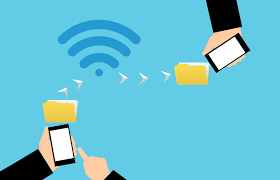


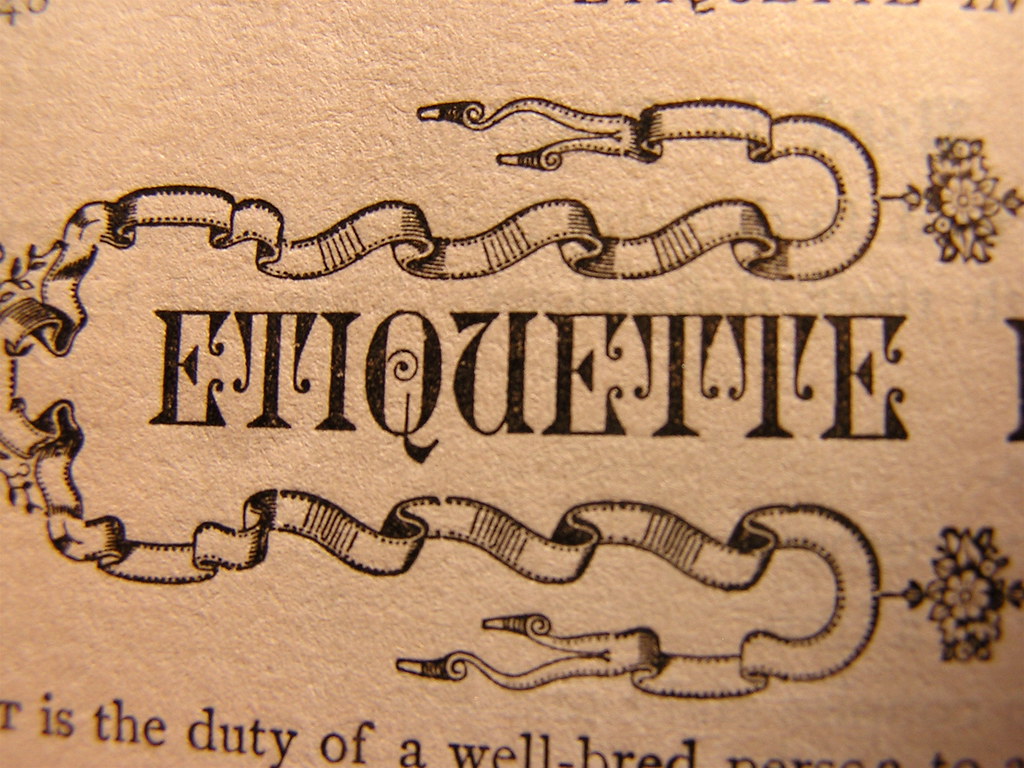

 RSS Feed
RSS Feed